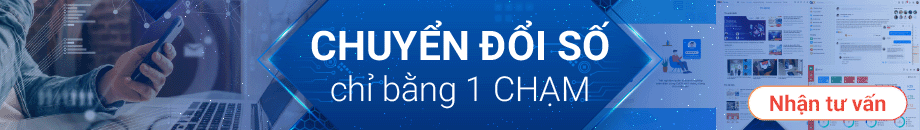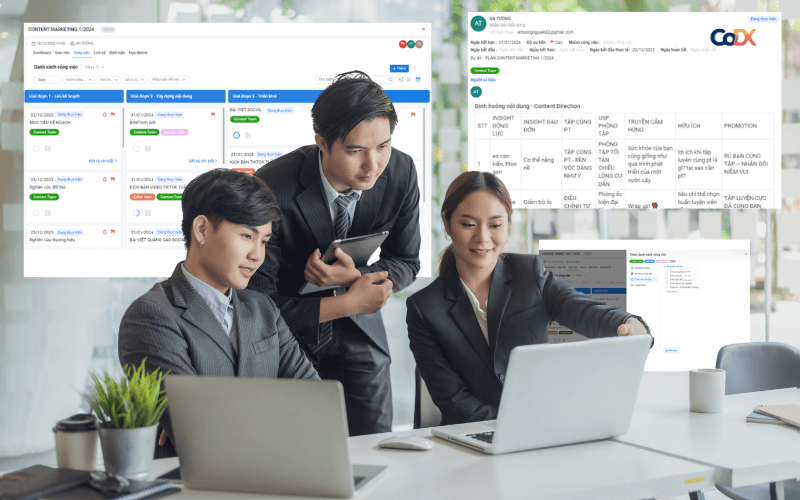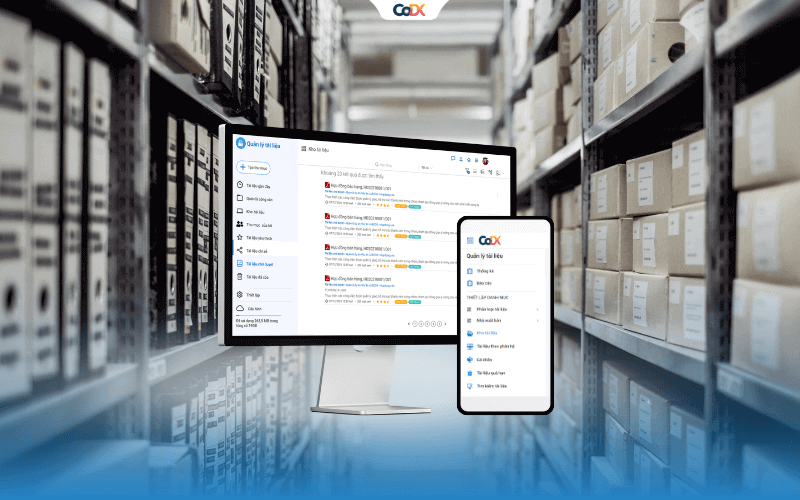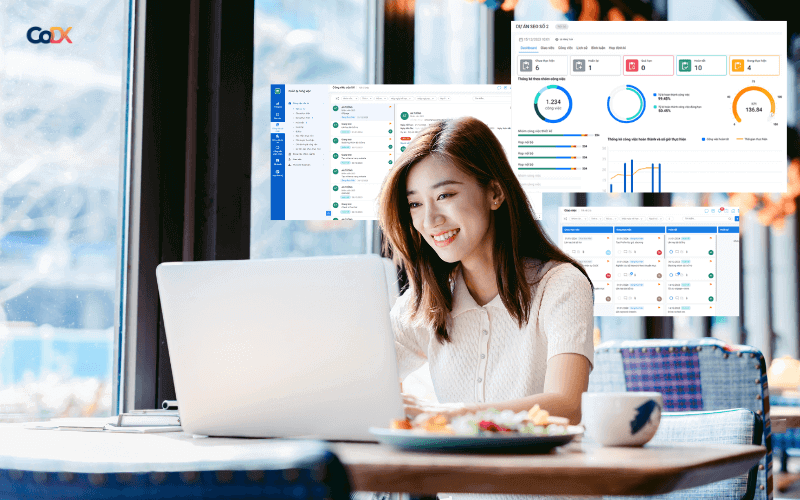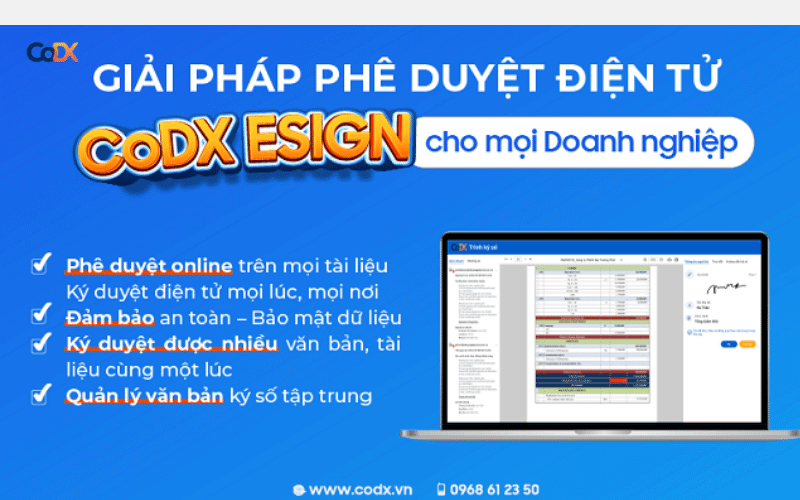Online meeting
Join online meetings, online seminars anytime, anywhere simply in a few clicks. Effective solutions to support remote work, working from home.
Unlimited time of use, unlimited number of meetings, extremely high security, customized according to the needs of the business
Featured features
You take care of the meeting, leave everything left to us
Video conferencing
Organize online meetings, online training and smooth remote customer support with technology
Screen sharing
Share the screen easily with just one button. Explaining content has never been easier
Reliable
We do not store any data from users nor encrypt all meeting data
No need to download
It is possible to meet right on the browser without having to download any software to the machine
Accompanying +100 businesses in the journey of remote working in 2021
Predominant advantages
You can customize to add support extensions to the conversation
Save the conversation to use later
Record the content of the meeting at the touch of a button
Upload and download files to the meeting to use later
Multi-platform safety meeting
CoDX – Online meeting to secure information and protect users’ privacy. Information is encrypted during transmission.
Online meeting rooms are always available on any modern web browser without installing software. Easy to meet on desktop, laptop, tablet, phone,…
Connect every space
CoDX – Online meeting allows to connect more than 1000 users in each meeting.
Connecting business meetings, customer seminars, online events, meeting exchanges,… across the globe.
Fast information transmission
HD video transfer quality, stable at all times. No interruptions, even if you use 3G/4G.
Supports more information sharing features:
- Texting, expressing opinions
- Share data files
- Customize sending invitation mails
CoDX’s Differential value
Finding a rental software has never been easier. However, too many systems are fragmented, too many systems do not meet the intensive business when operating in practice. The cost of renting the software includes not only the value of the lease but also the cost of employees operating. We are confident of bringing different values.
Business Scale
We go from the system to meet the enterprise thousands of employees and the most optimal business, the interface designed according to the role brought into CoDX.
Hire period
On a monthly basis, in order to facilitate the implementation of the system. The hire period begins only when CoDX has given directions for use.
Usage
CoDX only calculates the user book that uses the system by role. CoDX does not count the size of the company or the number of employees you manage in the system.
Free Experience
It is the only Vietnamese system that initiates self-freezing and offers a free Experience as soon as you have signed.
Related subsystem
Select and click for details to see each subsystem
Get In Touch with CoDX
FAQs
- Pay online immediately according to the steps taken when renting.
- Payment of transfer form after registration.
Before renting: You can experience a free trial of the Workplace Networking System within 30 days.
While renting: 8/7 Support Service. Unlike other providers that require you to pay by year, CoDX supports flexible payment cycles in 3 months. Rent more/Stop renting, all customized on your admin account.
After renting: We provide an administrative function that allows you to render all existing data to Excel for your storage.
The workplace social networking system is implemented free of charge when customers hire any subsystem in the entire enterprise system.
The workplace networking system is a combination of three tools to help employees and businesses have effective, timely and accurate communication tools. How many user accounts you rent in total, you can use the corresponding number of free accounts in the workplace networking system, organizational charts, and employee profiles respectively.
It is a comprehensive toolkit that includes many tools:
- Employees share messages to the common communication portal with a variety of options.
- Employees create work logs for themselves to record personal achievements.
- Employees communicate (Chatting) with colleagues.
Sharing management – encourages employees with messages. - Manage employee support anytime, anywhere through the Chatting tool.
- The Human Resources Department communicates the news – events – policies – regimes when employees need to be there.
- The Human Resources Department manages the company’s organizational structure and current human resources.
In addition to the free workplace networking system, CoDX also provides businesses with a free corporate organizational structure management and employee profile when customers hire even one subsystem in the entire CoDX.
This system helps businesses:
- Management of the business organization diagram unlimited level from the structure of small business to the enterprise up to tens of thousands of multi-branch/factory/office employees,…
- Manage labor margins with labor titles according to each department and the status of existing personnel to have a reasonable recruitment/appointment plan.
- Employee Profile Management: Personal background, knowledge – skill – experience,…
The CoDX system is designed according to the role with every operating subsystem:
- Professional features system for professional departments (human resources department, business department, accounting department, administrative department, IT department, purchase room …) depending on the subsystem to rent.
- The professional feature system for employees depending on the hired business subsystem, CoDX provides a feature system for employees to perform online services.
CoDX’s rental policy is that depending on the deployment requirements, you can choose to buy a business user or user for employees or both types of users.
- Rents per subsystem are calculated according to the formula: Unit price * number of users by role * number of rental months
- For administrative group hiring (including all subsystems) applied according to the formula:
Total unit price of subsystems * discount * number of users by role * number of leased months
After a free 30-day Workplace Networking System experience, you can select on-demand rental and online payments in your Account Management section.
The system will be initiated immediately after the payment is successful.
But unlike the other system, which calculates the start time of hiring immediately after the initialization, we will have a supportive care service that guides you to declare the system and only calculate the rental time after 3-7 days depending on the number of subsystems you hire to ensure the system is best operated.
Support Form
Please leave your support problem in the form below, CoDX will reply via email within 24 working hours