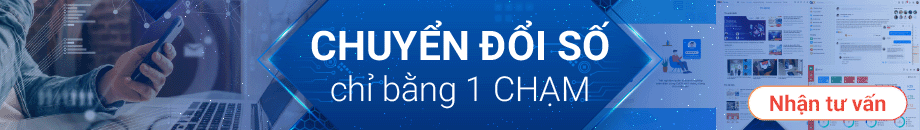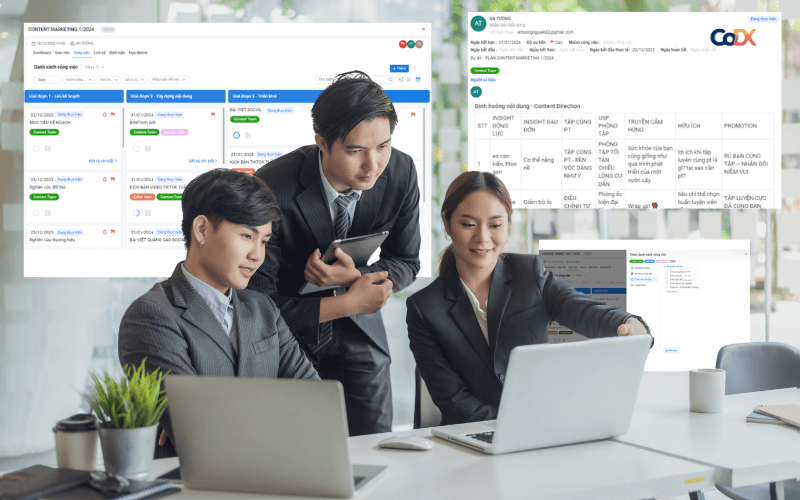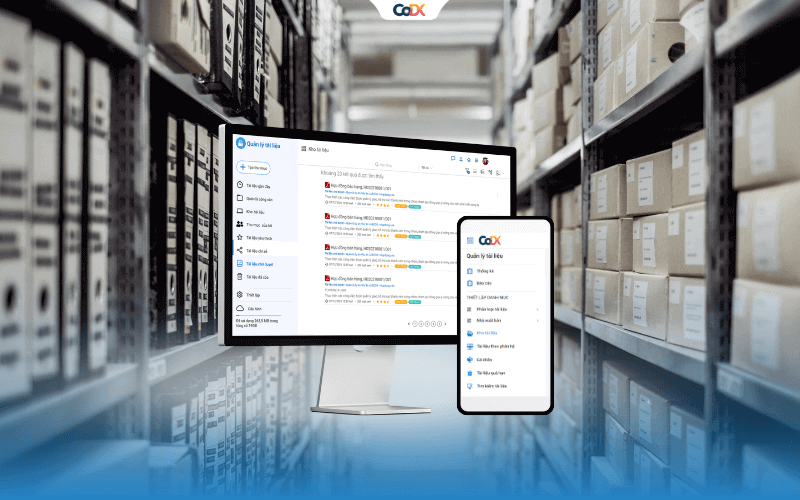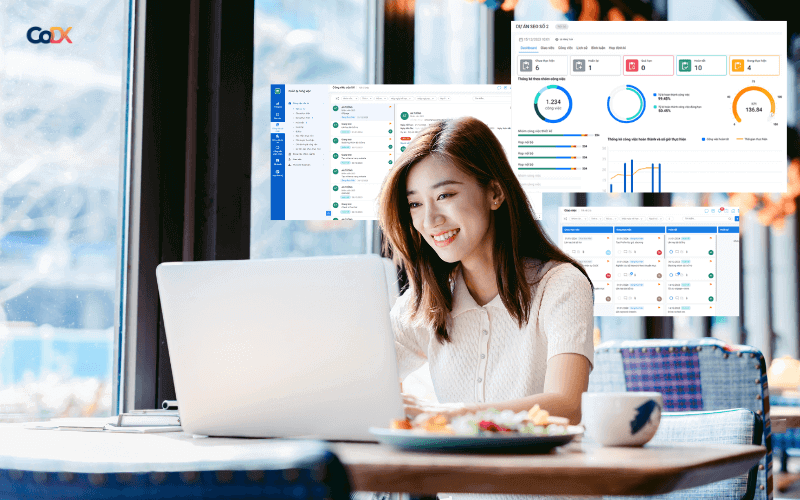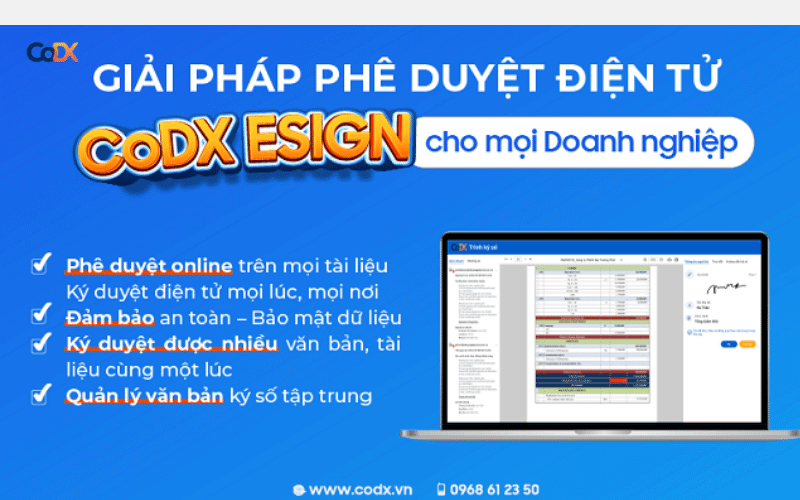Task management
Form a work map throughout the business. Division of work, progress monitoring, evaluation of reports is 10 times simpler than traditional norm.
Comprehensive work management system for business 4.0
Dashboard overview
Overview of the performance of employees, departments, teams and projects in charge
Work list
Track your work list/team/department in real time, make reports, progress work
Allocation of resources
Create plans, add jobs, assign jobs, decentralize, and adjust personnel or planned time
Kanban system
Visualize the work into tables according to the status/the employee performs, allowing drag and drop adjustments
Gantt horizontal diagram
Monitor the progress of implementation, the status of the work in the overall picture of the project
LIVELY INTERFACE – EASY USE – FLEXIBLE MANAGEMENT
Accompany +100 businesses increase work productivity
Outstanding advantages
Use the right resources for the right job, on schedule, achieve the correct effect!
Comprehensive management
- Create work easily, quickly, intuitively with all the necessary information
- Regularly update the progress of the work completion
- Track progress from multiple perspectives, charts
- Assistant prompts smart work
Engagement and connection
- Communicate and communicate internally on each job or project
- Feel free to share work with customers while ensuring information security
- Easy connection to other subsystems in the internal network of the enterprise
- Multi-platform management varies from computer to phone to tablet
Detailed decentralization
Tight member decentralization under management levels, job assigners, and employees make tasks clearer, more transparent, and more synchronous.
- Create workgroups, streamline, and allocate resources in stages.
- Assessment of effectiveness, assessment of the progress of completion of departments and departments.
- Decentralize access and adjust problems that arise in a timely manner.
- Manage personal tasks and schedule implementation.
- Create work in authority and discuss work with the team.
- Get a direct, transparent review after the work is over and adjust accordingly.
System experience
Experience the first automated initialized system in Vietnam
FREE FOR 30 DAYS – NO CREDIT CARD REQUIRED
CoDX’s Differential value
Finding a rental software has never been easier. However, too many systems are fragmented, too many systems do not meet the intensive business when operating in practice. The cost of renting the software includes not only the value of the lease but also the cost of employees operating. We are confident of bringing different values.
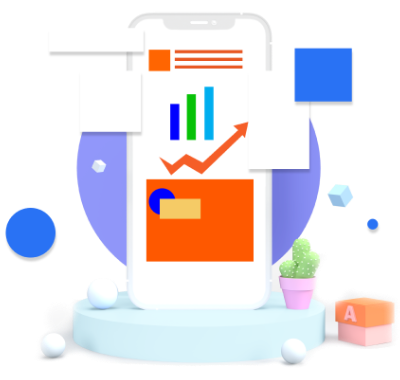
Business Scale
We go from the system to meet the enterprise thousands of employees and the most optimal business, the interface designed according to the role brought into CoDX.
Free Experience
It is the only Vietnamese system that initiates self-freezing and offers a free Experience as soon as you have signed.
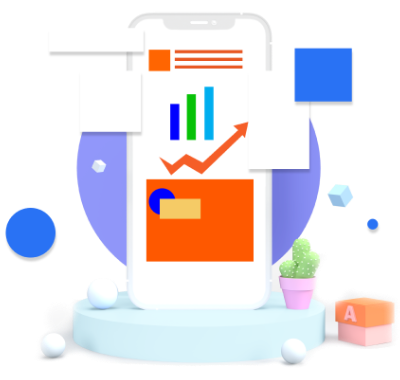
Hire period
CoDX flexible monthly rental makes the deployment of the system easy. CoDX only calculates the hire period after having instructed to use the system.
Usage
CoDX only calculates the user book that uses the system by role. CoDX does not count the size of the company or the number of employees you manage in the system.
Related subsystem
Select and click for details to see each subsystem
Get In Touch with CoDX
FAQs
- Pay online immediately according to the steps taken when renting.
- Payment of transfer form after registration.
Before renting: You can experience a free trial of the Workplace Networking System within 30 days.
While renting: 8/7 Support Service. Unlike other providers that require you to pay by year, CoDX supports flexible payment cycles in 3 months. Rent more/Stop renting, all customized on your admin account.
After renting: We provide an administrative function that allows you to render all existing data to Excel for your storage.
The workplace social networking system is implemented free of charge when customers hire any subsystem in the entire enterprise system.
The workplace networking system is a combination of three tools to help employees and businesses have effective, timely and accurate communication tools. How many user accounts you rent in total, you can use the corresponding number of free accounts in the workplace networking system, organizational charts, and employee profiles respectively.
It is a comprehensive toolkit that includes many tools:
- Employees share messages to the common communication portal with a variety of options.
- Employees create work logs for themselves to record personal achievements.
- Employees communicate (Chatting) with colleagues.
Sharing management – encourages employees with messages. - Manage employee support anytime, anywhere through the Chatting tool.
- The Human Resources Department communicates the news – events – policies – regimes when employees need to be there.
- The Human Resources Department manages the company’s organizational structure and current human resources.
In addition to the free workplace networking system, CoDX also provides businesses with a free corporate organizational structure management and employee profile when customers hire even one subsystem in the entire CoDX.
This system helps businesses:
- Management of the business organization diagram unlimited level from the structure of small business to the enterprise up to tens of thousands of multi-branch/factory/office employees,…
- Manage labor margins with labor titles according to each department and the status of existing personnel to have a reasonable recruitment/appointment plan.
- Employee Profile Management: Personal background, knowledge – skill – experience,…
The CoDX system is designed according to the role with every operating subsystem:
- Professional features system for professional departments (human resources department, business department, accounting department, administrative department, IT department, purchase room …) depending on the subsystem to rent.
- The professional feature system for employees depending on the hired business subsystem, CoDX provides a feature system for employees to perform online services.
CoDX’s rental policy is that depending on the deployment requirements, you can choose to buy a business user or user for employees or both types of users.
- Rents per subsystem are calculated according to the formula: Unit price * number of users by role * number of rental months
- For administrative group hiring (including all subsystems) applied according to the formula:
Total unit price of subsystems * discount * number of users by role * number of leased months
After a free 30-day Workplace Networking System experience, you can select on-demand rental and online payments in your Account Management section.
The system will be initiated immediately after the payment is successful.
But unlike the other system, which calculates the start time of hiring immediately after the initialization, we will have a supportive care service that guides you to declare the system and only calculate the rental time after 3-7 days depending on the number of subsystems you hire to ensure the system is best operated.
Support Form
Please leave your support problem in the form below, CoDX will reply via email within 24 working hours